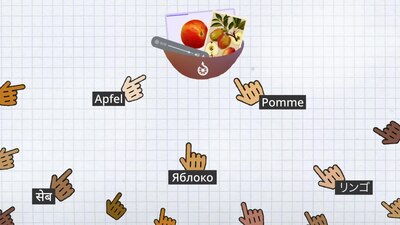Commons:Structured data
About structured data
Structured data on Wikimedia Commons is multilingual information about a media file that can be understood by humans, with enough consistency that it can also be uniformly processed by machines. Files on Wikimedia Commons can be described with multilingual concepts from Wikidata, Wikimedia's knowledge base.
Software development in 2017-19 was funded by the Alfred P. Sloan Foundation.
A few easy ways to start
- Upload a new, freely licensed file to Wikimedia Commons. You will be prompted to add multilingual file captions (help page) and depicts statements (help page).
- Add structured data to some high-quality images supported by a Wikimedia chapter, via the ISA Tool. (You must log in with a Wikimedia account here.)
The basics
Each media file page on Wikimedia Commons has a 'File information' and 'Structured data' tab.
Add multilingual captions to files
We look at a simple example of a featured image on Wikimedia Commons: Würfelzucker (2018), CC BY-SA 4.0, by Dietmar Rabich.
Under the File information tab, you can add file captions in many languages: short, factual descriptions about the file, without hyperlinks or wikitext. These file captions make the file easier to find in search, in a structured, multilingual way for both humans and software programs alike.
What is depicted (shown) in a file?
Under the Structured data tab, you can indicate what is portrayed ("depicted") in the file. In this case: twelve white sugar cubes. The screenshot below is animated, demonstrating how the descriptive elements are multilingual. You can see structured data in a different language by switching your interface language setting.
More information: see Commons:Depicts.
Other statements about a file
Also under the Structured data tab, you can add other bits of descriptive information about the file. This example describes the file's license, creator and quality assessment. All these data elements are properties and items re-used from Wikidata.
More information: see Commons:Statements.
Get in touch
- The talk page of Structured Data on Commons is very active and is watched by many community members. Feel free to ask questions there.
- Ask questions or chat in our dedicated IRC channel: #wikimedia-commons-sd webchat
- Report bugs and post feature requests on Phabricator.
How you can help
- Help writing documentation about Structured Data on Commons. Feel free to update this page or other subpages of this information portal. Contribute documentation and examples to Commons:File captions, Commons:Depicts and Commons:Statements.
- Your help is welcome in modeling structured data for files on Wikimedia Commons. Discuss and decide how files must be described, at Commons:Structured data/Modeling.
Tools to add structured data to files
ISA is an award-winning tool to help beginners to add depicts statements and multilingual captions to files. Anyone can create and organize small campaigns and competitions with ISA. Read more.
AC/DC ("Add to Commons, Descriptive Claims") is a Wikimedia Commons gadget to help with batch editing. It allows adding depicts or other statements (including qualifiers) with unique value to a group of files (for example a category). You can activate AC/DC in your user preferences. Read more.
SDC is a user script similar to Cat-a-lot that allows adding limited number of structured data statements to files in a category. Read more.
Info for developers
Development of Structured Data on Commons is tracked on Phabricator.
Structured Data on Wikimedia Commons is powered by the Wikibase software. Data can be accessed via API; see https://www.mediawiki.org/wiki/Wikibase/API for documentation.
Frequently Asked Questions
What kind of structured data should I add? How should I describe a certain file in structured data?
- For best practices on Depicts statements, see Commons:Depicts.
- For inspiration and examples of other statements, please check the Modeling pages. Feel free to ask questions there and contribute to the documentation yourself. The data model of Structured Data on Commons is a work in progress and is designed by the Wikimedia Commons community.
How can I find files that already have structured data?
You can use the Wikimedia Commons search function to find files with structured data. A few examples:
- All files that depict a bunny (Q9394)
- All files with a caption in Italian
- All files with the word 'broccoli' in a file caption
- All files that have a structured data statement saying that the file's license is CC BY-SA 4.0
- All files that do not have a Depicts statement
How can I add structured data to many files at once?
You can use the tools mentioned on this page; see above.
Other questions?
Check the Frequently Asked Questions page.